|
August 6, 2024
App Tamer 2.8.4 corrects bugs and interference with stopped processes, and adds the ability to both slow and stop an app.
This release addresses several bugs. It also allows you to stop and start processes using other tools without App Tamer interfering, and adds a way to slow an app in the foreground as well as stopping it when it's in the background.
This version is a free update for App Tamer 2 users.
What's new in version 2.8.4 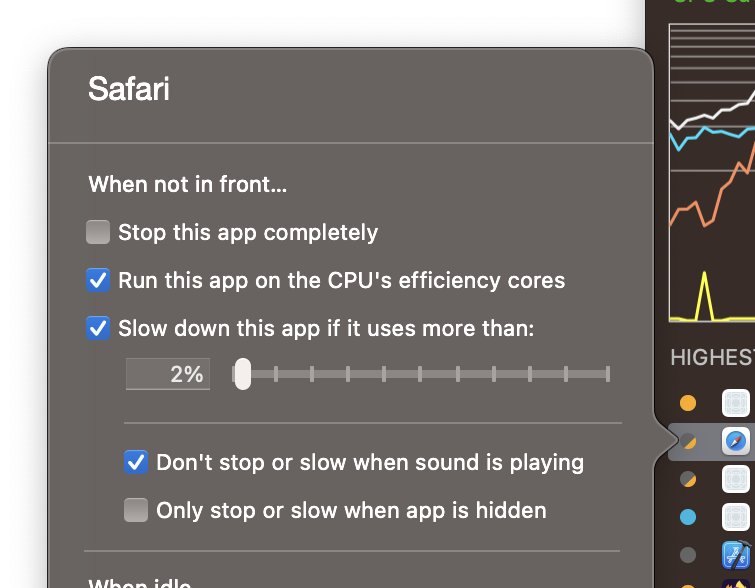
- Resolved an issue with App Tamer spuriously asking to create a debug log if the Option key is pressed when a CPU usage warning comes up.
- When it launches, App Tamer will restart processes that have been stopped by other apps or tools, but will no longer do so once it's running. This allows you to stop processes in Terminal or using other process management apps without interference from App Tamer.
- You can both throttle an app in the foreground and stop it in the background by holding down the Option key and turning on both checkboxes, then turning on "Also slow this app when it's in front".
- Improved the wording in prompts for using log scale in the CPU graph and launching App Tamer at login.
- Fixed the position and labeling of the Priority slider in the process settings popup.
More Information
Download Links
|