Introduction 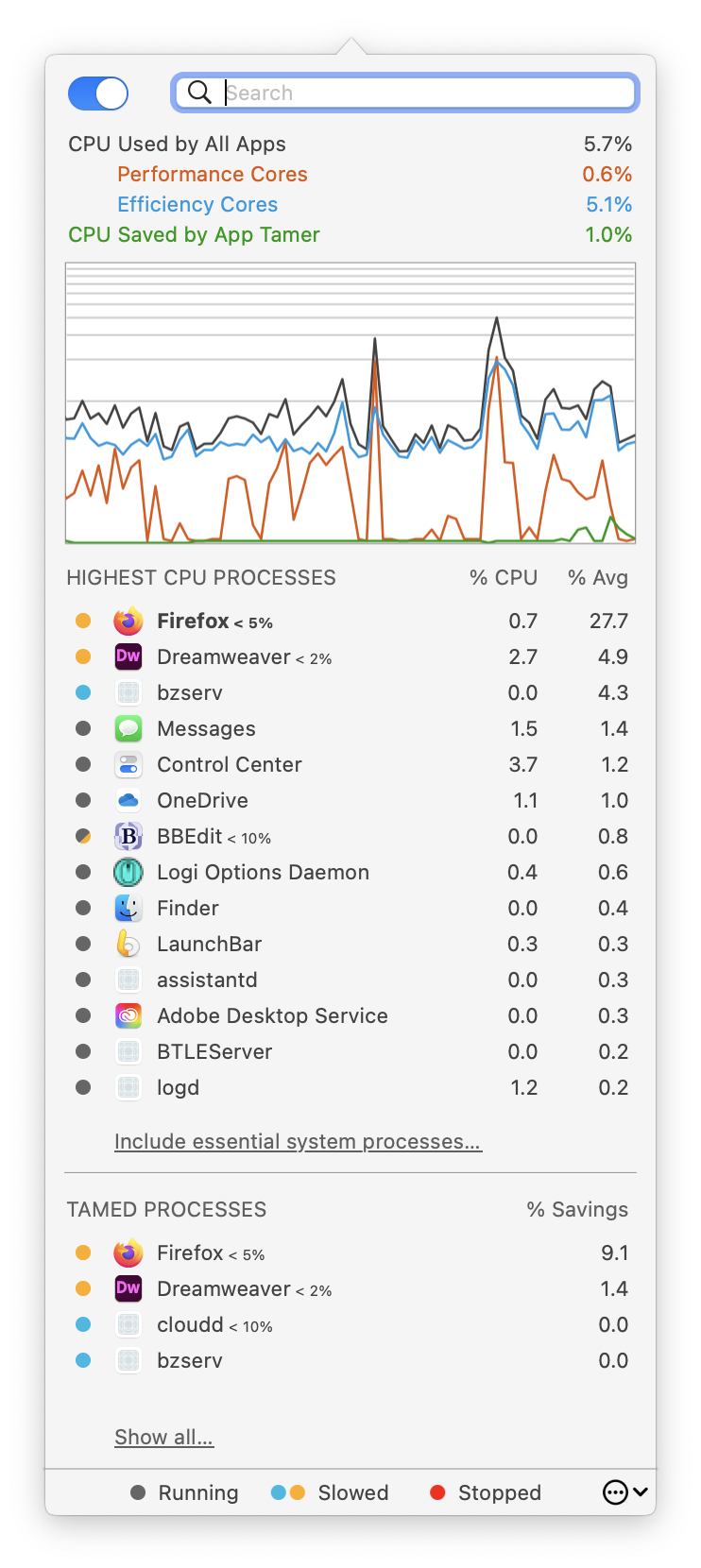
App Tamer focuses your computing power and extends battery life
App Tamer tames applications that are chewing up excessive CPU time and battery life on your Mac. Some apps, especially web browsers and Adobe applications, continue running tasks or animations even when they're sitting idle in the background. App Tamer automatically slows them down or pauses them instead, focusing your CPU on what's frontmost and extending battery life if you're working on a laptop.
App Tamer makes it easy
While some utilities will let you manually prioritize or stop processes, App Tamer is unique because it manages applications for you automatically. It will slow down or stop an application when you switch away from it, and then automatically restart it when you click back to it or select it from the Dock. It's convenient enough that you can use it all the time.
A few clicks is all it takes
App Tamer includes a useful and clear user interface for managing running applications, showing the average percentage of your processor(s) used by each one. Just click on an application to see options for reducing its CPU and power consumption.
App Tamer comes pre-configured to automatically reduce the CPU and battery usage of Safari, Firefox, Google Chrome, Spotlight, Time Machine, Photoshop, Illustrator, Word and many other applications.