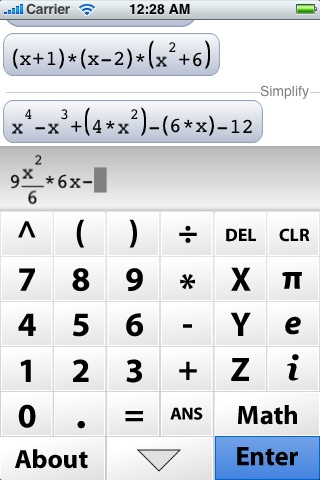|
|
|
|
|

|
March 25th, 2009
 Default Folder X is the featured product today on MacZOT. Until midnight CST today (Wednesday, March 25) you can buy a copy for $19.95 – that’s 43% off! Default Folder X is the featured product today on MacZOT. Until midnight CST today (Wednesday, March 25) you can buy a copy for $19.95 – that’s 43% off!
If you’ve been waiting for a great opportunity to add Default Folder X to your toolbox of essential utilities, now’s your chance!
Posted in Default Folder X | 1 Comment »
March 21st, 2009
Here’s another development build with refinements to Default Folder X’s new OpenMeta support:
http://www.stclairsoft.com/download/DefaultFolderX-4.2d10.dmg
Changes include:
- Made the autocompletion always respect the case of what you’ve typed, rather than forcing the capital or lowercase form you used last time.
- Fixed an OpenMeta problem that resulted in previous builds failing to start up under Mac OS 10.4.
- Changed OpenMeta tag fields so that it no longer selects all of the tags when Default Folder X first displays them.
- Fixed the localized nibs – they were not connecting the controls in the Spotlight comment window correctly.
- A new AppleScript command, ClearRecentFolders, clears the list of recently used folders in the currently active folder set.
- Corrected a bug that caused Default Folder X to print warning messages in the console like ” ** No alias data for item 0 (folder name) **” when there was a Smart Folder open in the Finder.
- Streamlined DFFinderWindowServer to minimize overhead.
Please keep the comments and feedback coming! As soon as I’ve got localization strings back, this version should be ready to roll. In the meantime, I’ll work on compatibility with future operating system changes 😉
Posted in Default Folder X, Development, openmeta | 2 Comments »
March 13th, 2009
There’s been quite a bit of debate in Ironic Software’s forums about OpenMeta. I was initially wary of some of the implementation details, but after discussing it with Tom Andersen, who wrote the OpenMeta code, I’m confident it will serve us all well. I’ve posted a summary of my thoughts on their forums at http://ironicsoftware.com/community/comments.php?DiscussionID=755/.
Now that I’m comfortable with OpenMeta’s direction, I’ve finished a pre-release build of Default Folder X that provides OpenMeta tagging support. You can download it here:
http://www.stclairsoft.com/download/DefaultFolderX-4.2d8.dmg
Please install it and have a look. I’d appreciate hearing your thoughts and reports of any bugs you find. The best way to submit your comments is via email to DefaultFolder@stclairsoft.com.
Thanks!
Posted in Default Folder X, Development, openmeta | 2 Comments »
February 2nd, 2009
Thanks to Rick Meikle’s careful detailing of exactly what has been wrong with Default Folder X’s “rebound” feature, I’ve now rewritten the rebound code to work much better. It’s in the latest development build of DFX, which is available here:
http://www.stclairsoft.com/download/DefaultFolderX-4.1.2d3.dmg
In addition, I’ve added a hidden option to display files as well as folders in Default Folder X’s hierarchical menus. When you select a file, the file dialog is taken to its parent folder and the file is selected if the current application can open it. To get to the switch to turn this on, go to Default Folder X in System Preferences and click on the “Settings…” button while holding down the Option key. Turn on the bottom checkbox in the window that comes up – it’s labeled “AlwaysShowFilesInMenus”.
As always, your comments, feedback, and bug reports are crucial to making better software, so speak up!
Tags: Default Folder X, Development, menus, rebound
Posted in Default Folder X, Development | 6 Comments »
January 23rd, 2009
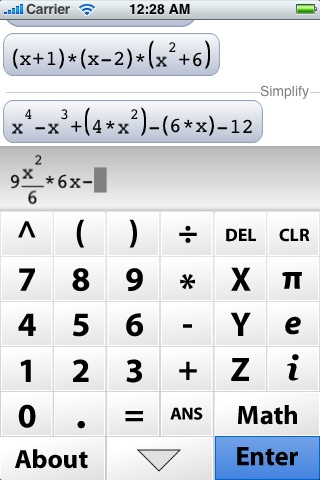
Yes, I’ve been a negligent father – I didn’t blog about Ben’s release of Mathomatic for iPhone. It’s a very cool port of Mathomatic, an open source symbolic algebra engine that’s been around on the desktop for quite a while. Ben’s integrated it into a very slick package, and the equation formatting and display is really top notch.
Yeah, it’s pretty geeky, but I have to say it’s also VERY cool! Whether you’re doing homework, simplifying some equations for use in your own development work, or just want to be amazed at what you can do on an iPhone these days, it’s worth playing with – check it out!
Tags: algebra, iPhone, math, symbolic
Posted in Development, iPhone, Random Ramblings | 1 Comment »
January 23rd, 2009
I’m very excited about Ironic Software’s establishment of OpenMeta, a new standard for storage of tag metadata on OS X. Storing spotlight keywords in the Finder/Spotlight comments of files has always been problematic, but up until now, it was the best solution available if you wanted general-purpose access to the tags via Spotlight.
Now OpenMeta uses the metadata capabilities in HFS+ to uniformly store tag information – and provides open source code to make it easy for developers get on board. Ironic’s Deep application uses it, and Gravity Applications’ new Tags app is doing it too – you can assign tags to files, email messages, photos – it’s very slick and oh-so-much-better on a technical level – we just have to get more people to adopt it! As always, one of the missing pieces is being able to tag documents as you’re saving them – Default Folder X already supports this using the traditional Spotlight comments, so it makes all the sense in the world for DFX to support OpenMeta.
So in answer to all the emails I’ve been getting – YES, Default Folder X will adopt the OpenMeta standard (while still supporting Spotlight comments too, for those of you that aren’t ready to switch).
Tags: deep, openmeta, save dialog, spotlight, tags
Posted in Default Folder X, Development, Leopard | 11 Comments »
January 23rd, 2009
The latest fixes and improvements to Default Folder X are now officially available in version 4.1.1.
The changes are mostly compatibility and bug fixes, but a side effect of one of them has been to speed up the login process in a lot of cases. DFX was asking the Finder for a list of its open windows while the Finder was still trying to get itself organized, and that could bog things down. So grab version 4.1.1 – you’ll be happy you did!
Posted in Default Folder X | No Comments »
January 5th, 2009
Wow – it’s been a while! December flew by, what with the MacUpdate Bundle, a great trip to Vancouver (before the snow), family and friends visiting for the holidays, and all kinds of other distractions materializing out of nowhere.
Now we’re seeing some fun feedback from the MacUpdate Bundle – new people discovering how great Default Folder X is. Murray Alexander at typepad.com wrote about how DFX makes his daily life on the Mac much easier.
If you see any other “Default Folder X discoveries,” let us know! It’s great to see new people finding our software!
Posted in Default Folder X | No Comments »
November 25th, 2008
I’m excited to get version 4.1 of Default Folder X finished and out into everyone’s hands! Pushing the AppleEvent queries for the Finder into a separate process allowed me to speed DFX up significantly – there’s now virtually no delay between an Open or Save As dialog appearing on screen and DFX’s controls coming up. As one of the testers said, “it feels really snappy now!”
This release also provides audio previews in the preview window, support for Open Office 3, fixes for issues with Spaces in Leopard, and a handful of other corrections and improvements. It’s free for all of you folks who already have a license for version 4, so grab your copy now.
If you don’t already own a copy of Default Folder X, download it and give it a try! It’ll run for 30 days with no restrictions, giving you plenty of time to get hooked 🙂 You can also find more information on the Default Folder X pages.

Audio controller in the Default Folder X preview window
Posted in Default Folder X | 1 Comment »
November 16th, 2008
Andy Finnell makes a lot of sense in How to Price Your iPhone App out of Existence.
Since the opening of the app store I’ve felt that the $0.99 (or thereabouts) pricing model isn’t sustainable – Andy lays that out in thorough detail.
He does make one point I’d argue with, however. His assertion that developers should charge a price that’s high enough to keep them in business is backwards, in my opinion. Developers should charge a price commensurate with the value of their software to users. If I write an app that only appeals to 5 people and I need $50,000 a year to live, it’d be ridiculous to ask those 5 people to pay $10,000 / copy. If it’s worth $50 to them based on what it can do, then that’s what it’s worth. If that’s not enough to pay the bills, then I shouldn’t be writing that application, or should look at changing something (the feature set, advertising, or marketing) to make it more viable. Of course, we often don’t know the correct formula at the outset, but in the case of iPhone apps, it seems clear that charging $0.99 is not going to enable you to really support or update it long-term (where “long-term” is more than a few months).
Posted in Development, iPhone | No Comments »
|

|
|

|
|
 Default Folder X is the featured product today on MacZOT. Until midnight CST today (Wednesday, March 25) you can buy a copy for $19.95 – that’s 43% off!
Default Folder X is the featured product today on MacZOT. Until midnight CST today (Wednesday, March 25) you can buy a copy for $19.95 – that’s 43% off!