
|
|
|
|
|

|
December 5th, 2014
 Jason Snell recently publicized an amusing bug in Yosemite that he called the “Attack of the 50-foot Save Sheet.” It results in Save As dialogs in some applications growing taller and taller until they run off the bottom of the screen – at which point you can no longer reach the OK and Cancel buttons. And then it might not be so amusing anymore. Jason Snell recently publicized an amusing bug in Yosemite that he called the “Attack of the 50-foot Save Sheet.” It results in Save As dialogs in some applications growing taller and taller until they run off the bottom of the screen – at which point you can no longer reach the OK and Cancel buttons. And then it might not be so amusing anymore.
I submitted a bug report detailing the problem to Apple two months ago, but they haven’t addressed it in a system update yet. Since Default Folder X knows a thing or two about file dialogs, I figured I’d just take care of it in the interim, so there’s now a beta version of Default Folder X that fixes it, along with a few other issues (aka bugs) in the current release of Default Folder X.
Go to the Default Folder X Beta Testing page for details and a download link. And please, send feedback about how it’s working to defaultfolder@stclairsoft.com – that’s the whole point of putting out a pre-release version!
Thanks!
– Jon
Posted in Default Folder X, Yosemite | No Comments »
November 20th, 2014
 Version 1.4.3 of Jettison is now available, fixing several bugs. This includes a change to prevent Jettison from quitting unexpectedly when your Mac wakes from sleep. We recommend that anyone using Jettison update to the new version. Version 1.4.3 of Jettison is now available, fixing several bugs. This includes a change to prevent Jettison from quitting unexpectedly when your Mac wakes from sleep. We recommend that anyone using Jettison update to the new version.
Please note that if you purchased Jettison from the Mac App Store, you must run Jettison once from the download image BEFORE you replace your old version in the Applications folder. This will copy your Mac App Store license so that Jettison doesn’t pester you to purchase it again.
Details and download links are on the Jettison Release Page!
Posted in Uncategorized | No Comments »
October 28th, 2014
Default Folder X 4.6.11 is available now, bringing you a couple of important fixes when running on Yosemite. The first is a bug fix for a crash that occurs under some circumstances in Carbon applications such as Adobe Photoshop and Microsoft Word. The second is a more minor problem with BusyCal and BusyContacts, where Default Folder X would prevent one of the initial setup dialogs from defaulting to the proper folder.
You can grab the new version from http://www.stclairsoft.com/DefaultFolderX/index.html. This update is free for anyone who’s purchased a license for Default Folder X version 4.
Posted in Default Folder X, Yosemite | 2 Comments »
October 22nd, 2014
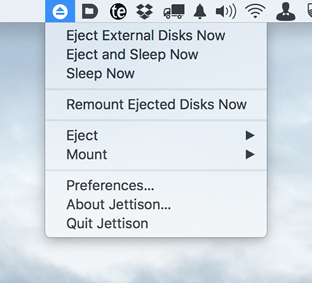 An update for Jettison is available, fixing a problem with detecting SD cards when running in Yosemite, and also making the ejecting and remounting of all drive types more reliable (and often faster). You can get a copy from the Jettison page – the update is free if you’ve purchased a license from us or from the Mac App Store. An update for Jettison is available, fixing a problem with detecting SD cards when running in Yosemite, and also making the ejecting and remounting of all drive types more reliable (and often faster). You can get a copy from the Jettison page – the update is free if you’ve purchased a license from us or from the Mac App Store.
App Store customers: Please remember to run your new copy of Jettison immediately after downloading it, BEFORE you delete or replace the version you bought from the Mac App Store. This will ensure that Jettison doesn’t ask you to pay for it again.
Posted in Jettison, Yosemite | No Comments »
October 15th, 2014
HistoryHound and Default Folder X have both been updated today with reliability improvements and enhancements. Both are also compatible with Yosemite, so you can go ahead and upgrade when it’s released on Thursday.
The Details:
HistoryHound 1.9.10 improves its searching of your browsing history, updates support for the latest versions of popular web browsers, improves performance via 64-bit code and fixes a few bugs that could cause HistoryHound to crash. You can see a list of the changes and download the new version from the HistoryHound release page.
Default Folder X 4.6.10 addresses a few problems with 4.6.9, which was already Yosemite-ready. We recommend that anyone running Default Folder X update to the new version to make sure it works correctly in all your applications. Details and download links are on the Default Folder X release page.
Posted in Default Folder X, HistoryHound, Yosemite | No Comments »
October 8th, 2014
 Version 2.0.4 of App Tamer is ready, bringing its power-saving capabilities to Yosemite. Use it to automatically slow down or stop applications that are consuming too much CPU power – you’ll extend your battery runtime and reduce heat (and with it, fan noise). Version 2.0.4 of App Tamer is ready, bringing its power-saving capabilities to Yosemite. Use it to automatically slow down or stop applications that are consuming too much CPU power – you’ll extend your battery runtime and reduce heat (and with it, fan noise).
If you’ve already purchased a license for App Tamer 2, this update is free! If you’re still running version 1.x, the upgrade is only $7.95 USD, and if you haven’t tried App Tamer yet, download it and see what you’re missing. You get a free 15 day demo period, so it’s easy to check it out for yourself.
Posted in App Tamer, Yosemite | No Comments »
October 3rd, 2014

Yosemite has gone GM, which means it’ll be released any day! Make sure you get your copy of Default Folder X 4.6.9, which is fully compatible with Yosemite. The new release also includes fixes for the few bugs that have been reported and lets you decompress zip archives without leaving an Open or Save dialog, so even if you aren’t updating to Yosemite right away, the update is still worth getting. And, of course, the new version is free if you’ve already bought a copy of Default Folder X 4. See more details and grab a copy from the Default Folder X Release page!
Posted in Default Folder X | No Comments »
August 28th, 2014
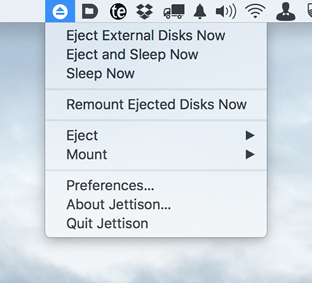 Version 1.4.1 of Jettison is here, providing support for Yosemite’s “dark mode” and improving the logic it uses for ejecting and remounting drives. SD cards and flash drives should eject and remount more reliably. This update looks minor on the surface, but contains a host of internal improvements. Grab your copy now from the Jettison release page. Version 1.4.1 of Jettison is here, providing support for Yosemite’s “dark mode” and improving the logic it uses for ejecting and remounting drives. SD cards and flash drives should eject and remount more reliably. This update looks minor on the surface, but contains a host of internal improvements. Grab your copy now from the Jettison release page.
App Store Note: If you purchased Jettison from the Mac App Store, you can still upgrade to version 1.4.1. Just download the new version from our website and double-click on it once before you copy it to your Applications folder. When you do this, it will copy your App Store license so you’re not asked to pay for it again.
Posted in Jettison | 2 Comments »
July 27th, 2014
 Version 4.6.7 of Default Folder X is now available. It’s compatible with the public beta release of Yosemite, and also speeds up Default Folder X’s Rename command substantially. The update’s free to all of you folks who’ve already purchased a license for version 4 – thanks! Version 4.6.7 of Default Folder X is now available. It’s compatible with the public beta release of Yosemite, and also speeds up Default Folder X’s Rename command substantially. The update’s free to all of you folks who’ve already purchased a license for version 4 – thanks!
Head on over to the Default Folder X Release page for details and download links!
Posted in Default Folder X | No Comments »
June 27th, 2014
 Version 4.6.6 of Default Folder X is now available on the Default Folder X release page. It’s compatible with the developer release of Yosemite, and addresses a number of issues as well. Among them, it corrects problems with unintentionally triggering the discrete graphics card on Macs that have one, applications saving files with the wrong name, and an annoying glitch that could cause OS X to ask for your admin password while you were opening or saving a file. It also enables rebound in column view as well as icon and list view and provides some user interface improvements. Version 4.6.6 of Default Folder X is now available on the Default Folder X release page. It’s compatible with the developer release of Yosemite, and addresses a number of issues as well. Among them, it corrects problems with unintentionally triggering the discrete graphics card on Macs that have one, applications saving files with the wrong name, and an annoying glitch that could cause OS X to ask for your admin password while you were opening or saving a file. It also enables rebound in column view as well as icon and list view and provides some user interface improvements.
If you’ve purchased a license for Default Folder X 4 already, this update is free. There are more details and a download link on the Default Folder X release page.
Posted in Default Folder X | No Comments »
|

|
|

|
|
 Jason Snell recently publicized an amusing bug in Yosemite that he called the “Attack of the 50-foot Save Sheet.” It results in Save As dialogs in some applications growing taller and taller until they run off the bottom of the screen – at which point you can no longer reach the OK and Cancel buttons. And then it might not be so amusing anymore.
Jason Snell recently publicized an amusing bug in Yosemite that he called the “Attack of the 50-foot Save Sheet.” It results in Save As dialogs in some applications growing taller and taller until they run off the bottom of the screen – at which point you can no longer reach the OK and Cancel buttons. And then it might not be so amusing anymore.

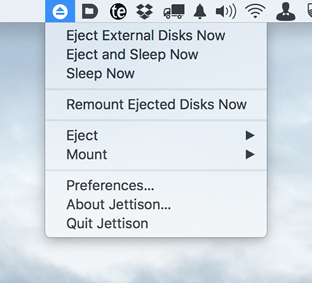 An update for Jettison is available, fixing a problem with detecting SD cards when running in Yosemite, and also making the ejecting and remounting of all drive types more reliable (and often faster). You can get a copy from the
An update for Jettison is available, fixing a problem with detecting SD cards when running in Yosemite, and also making the ejecting and remounting of all drive types more reliable (and often faster). You can get a copy from the 
 Version 4.6.6 of Default Folder X is now available on the
Version 4.6.6 of Default Folder X is now available on the