I’ve posted an updated build that fixes a crash and a few volume-loading issues since the last beta:
Archive for the ‘Jettison’ Category
Another new Jettison 1.5 beta build
Tuesday, September 8th, 2015New Jettison 1.5b4 public beta
Sunday, June 28th, 2015For those of you testing (or interested in testing) the new version of Jettison, I’ve got a new build that corrects some timing issues with driver reloading and with the handling of SD cards. Grab it at:
http://www.stclairsoft.com/download/Jettison-1.5b9.zip
http://www.stclairsoft.com/download/Jettison-1.5b11.zip
Public beta of Jettison 1.5 – new and improved!
Wednesday, June 17th, 2015![]()
After a lot of restructuring, debugging, testing and wrangling with various types of disks, Jettison 1.5 is close to finished. It handles ejecting and remounting more smoothly, and includes a workaround for situations where the old version failed to eject drives at sleep time because the screen was locked.
What I need now are some volunteers to do some final testing to make sure Jettison works well in all situations. If you’d like to try it, just download a copy here:
http://www.stclairsoft.com/download/Jettison-1.5b3.zip
http://www.stclairsoft.com/download/Jettison-1.5b4.zip
http://www.stclairsoft.com/download/Jettison-1.5b9.zip
http://www.stclairsoft.com/download/Jettison-1.5b11.zip
Once you’ve installed it, drop me an email at jettison@stclairsoft.com to let me know you’re testing it, then send any issues or questions to the same address if you encounter anything.
Thanks!
– Jon
Jettison 1.4.2 detects SD cards in Yosemite and improves ejecting and remounting of drives.
Wednesday, October 22nd, 2014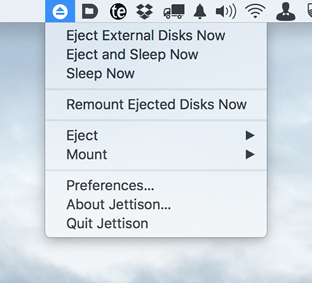 An update for Jettison is available, fixing a problem with detecting SD cards when running in Yosemite, and also making the ejecting and remounting of all drive types more reliable (and often faster). You can get a copy from the Jettison page – the update is free if you’ve purchased a license from us or from the Mac App Store.
An update for Jettison is available, fixing a problem with detecting SD cards when running in Yosemite, and also making the ejecting and remounting of all drive types more reliable (and often faster). You can get a copy from the Jettison page – the update is free if you’ve purchased a license from us or from the Mac App Store.
App Store customers: Please remember to run your new copy of Jettison immediately after downloading it, BEFORE you delete or replace the version you bought from the Mac App Store. This will ensure that Jettison doesn’t ask you to pay for it again.
Jettison 1.4.1 improves ejecting and remounting, adds Yosemite support
Thursday, August 28th, 2014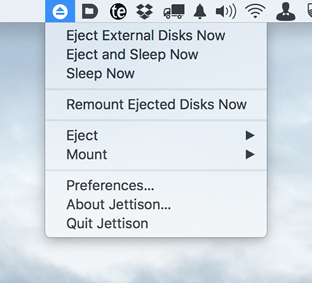 Version 1.4.1 of Jettison is here, providing support for Yosemite’s “dark mode” and improving the logic it uses for ejecting and remounting drives. SD cards and flash drives should eject and remount more reliably. This update looks minor on the surface, but contains a host of internal improvements. Grab your copy now from the Jettison release page.
Version 1.4.1 of Jettison is here, providing support for Yosemite’s “dark mode” and improving the logic it uses for ejecting and remounting drives. SD cards and flash drives should eject and remount more reliably. This update looks minor on the surface, but contains a host of internal improvements. Grab your copy now from the Jettison release page.
App Store Note: If you purchased Jettison from the Mac App Store, you can still upgrade to version 1.4.1. Just download the new version from our website and double-click on it once before you copy it to your Applications folder. When you do this, it will copy your App Store license so you’re not asked to pay for it again.
Jettison 1.4 has been released!
Tuesday, June 24th, 2014![]() Jettison 1.4 is available! It delivers a bunch of improvements to its disk ejecting and remounting capabilities. The update also includes many new features that people have asked for, such as hotkeys, disk-specific behavior, silently remounting disks, and more. Check out the changes on the Jettison release page and download the update. If you’ve purchased Jettison already, this update is free!
Jettison 1.4 is available! It delivers a bunch of improvements to its disk ejecting and remounting capabilities. The update also includes many new features that people have asked for, such as hotkeys, disk-specific behavior, silently remounting disks, and more. Check out the changes on the Jettison release page and download the update. If you’ve purchased Jettison already, this update is free!
Folders disappearing from your Favorites in the Finder sidebar
Monday, March 31st, 2014Several people have reported that folders that they’ve put in the Favorites section of the sidebar in Finder windows just disappear, and have thought that either Default Folder X or Jettison was at fault. I’ve confirmed with Apple that this is a known bug in Mac OS 10.9.2. It’s not caused by Default Folder X, Jettison or any other 3rd party application. It’s an issue that Apple needs to fix in OS X.
Here’s a more complete description of the problem:
Bug:
If I drag a folder to the Finder sidebar to add it as a Favorite, then later eject the disk containing the folder, the Finder deletes the folder from the sidebar. It doesn’t return when I remount the disk.
Steps to Reproduce:
- Plug in an external drive (I used a FW800 drive, but apparently any old disk will do).
- Open a Finder window, navigate to the external drive and then drag a folder from the drive to the Favorites list in the Finder window’s sidebar.
- Eject the external drive.
- Run Disk Utility and remount the external drive.
Expected Results:
I would expect the folder to stay in the Favorites list in the sidebar, regardless of the availability of the disk. If I click on it it should ask for the disk or try to remount it automatically. Failing this, if the folder is going to be hidden in the sidebar because the disk is unavailable, it should reappear when the disk is available again.
Actual Results:
The folder is removed from the Favorites list in the sidebar, never to return.
Jettison 1.3 – Support for SD cards, help with disks that won’t eject, retina displays and all that
Wednesday, October 30th, 2013![]() Jettison 1.3 is out and bundles up a bunch of improvements to our little app for auto-ejecting your external disks. You can download it here.
Jettison 1.3 is out and bundles up a bunch of improvements to our little app for auto-ejecting your external disks. You can download it here.
For all you Nifty MiniDrive owners out there, this version will remount your drive when your Mac wakes back up from sleep. And for owners of all types of devices, if a disk can’t be ejected, Jettison will look to see if there are open files on the drive and tell you what they are. No more guessing why OS X won’t let go of one of your disks!
This version also contains a number of internal fixes for various errors, timing problems, and odd drive and bus setups that could cause Jettison to hiccup before. There will undoubtedly be situations where Jettison still won’t be able to eject a disk – I can’t fix hardware problems or flaky device drivers – but beta builds of version 1.3 have remedied most problems that I’ve seen reported.
And one more thing: Version 1.3 also has shiny new retina display-compatible graphics so the icon and graphics look nice on your killer screen 🙂
And now – about the Mac App Store… Version 1.3 can’t go up on the App Store in its present form because it prompts you for your admin password to remount SD cards. That’s an unfortunate but necessary requirement, and is something that Apple prohibits in App Store applications. I’m considering separating the SD card remounting functionality and providing it as a free “helper download” outside the App Store so the rest of Jettison can be sold there. In the meantime, if you purchased Jettison through the Mac App Store, you can still use a copy of version 1.3 downloaded here – just make sure you run it from the disk image once before replacing your App Store-purchased version with it. Launching it once will give version 1.3 a chance to copy your Mac App Store receipt from the old copy of Jettison – then you won’t be pestered to pay for it again.
Jettison 1.2.4 available on the Mac App Store – Finally
Tuesday, October 2nd, 2012So after 4.5 weeks and a few prodding email exchanges back and forth with Apple, they finally got around to reviewing and approving the update for Jettison that adds support for Mountain Lion. Customers that purchased Jettison via the Mac App Store will now be notified that there’s an update and will be given the option to download it. If you’ve already visited our site and downloaded version 1.2.4, you’re up to date and don’t need to do anything more.
For more information on Jettison, or to download a demo or purchase a copy, take a look here: http://www.stclairsoft.com/Jettison/ If you prefer to find it on the Mac App Store and buy it there, by all means do so, but please be aware that you may get updates and bug fixes a month or more later if you buy it from Apple instead of through us.
Jettison 1.2.4 – Enough is Enough
Wednesday, September 12th, 2012![]() So, I released Jettison 1.2.3 three weeks ago. It fixed some problems that Jettison was having with Mac OS 10.8.
So, I released Jettison 1.2.3 three weeks ago. It fixed some problems that Jettison was having with Mac OS 10.8.
I simultaneously submitted version 1.2.3 to the Mac App Store, since we sell it both directly from our website and through the App Store. Then I waited for it to be reviewed and approved. And waited. And waited. Customers who purchased Jettison through the Mac App Store sent emails, asking when the update would be available for them. The version available from the web site didn’t know that they’d purchased Jettison from Apple because we’re required to use a different licensing scheme for the Mac App Store vs. our direct-sale version. “I don’t know,” I replied, “I’m waiting for Apple to review it and approve it for sale.” These customers were understandably annoyed, since the version they have doesn’t work well on Mountain Lion.
Yes, notice the present tense in that last sentence. “The version they HAVE…” Folks who bought Jettison through the Mac App Store still don’t have an update, three weeks after it was finished and submitted for review.
So I’m sick of waiting and telling our customers to wait for the update to be available via the Mac App Store. Here’s Jettison 1.2.4 – it fixes a sound problem when you’ve got your speakers muted, but more importantly, it recognizes the receipt embedded in versions of Jettison purchased through the Mac App Store. That means that people who purchased Jettison via the Mac App Store can now upgrade to this version by simply downloading a copy and running it once from the disk image before copying it to their Applications folder to replace their old copy.
I have no idea why Jettison 1.2.3’s status in iTunesConnect is still “waiting for review.” When I asked, Apple sent a non-committal email saying “Please be assured that your app has not been forgotten. Unfortunately we cannot provide an estimate of when a review will start or how long it will take to complete due to the variety of factors that contribute to the review process.” Thanks guys.
If you want real customer service and timely updates, buy software directly from the developers. We want to support our products and give you timely updates. The Mac App Store makes it harder to do that.

